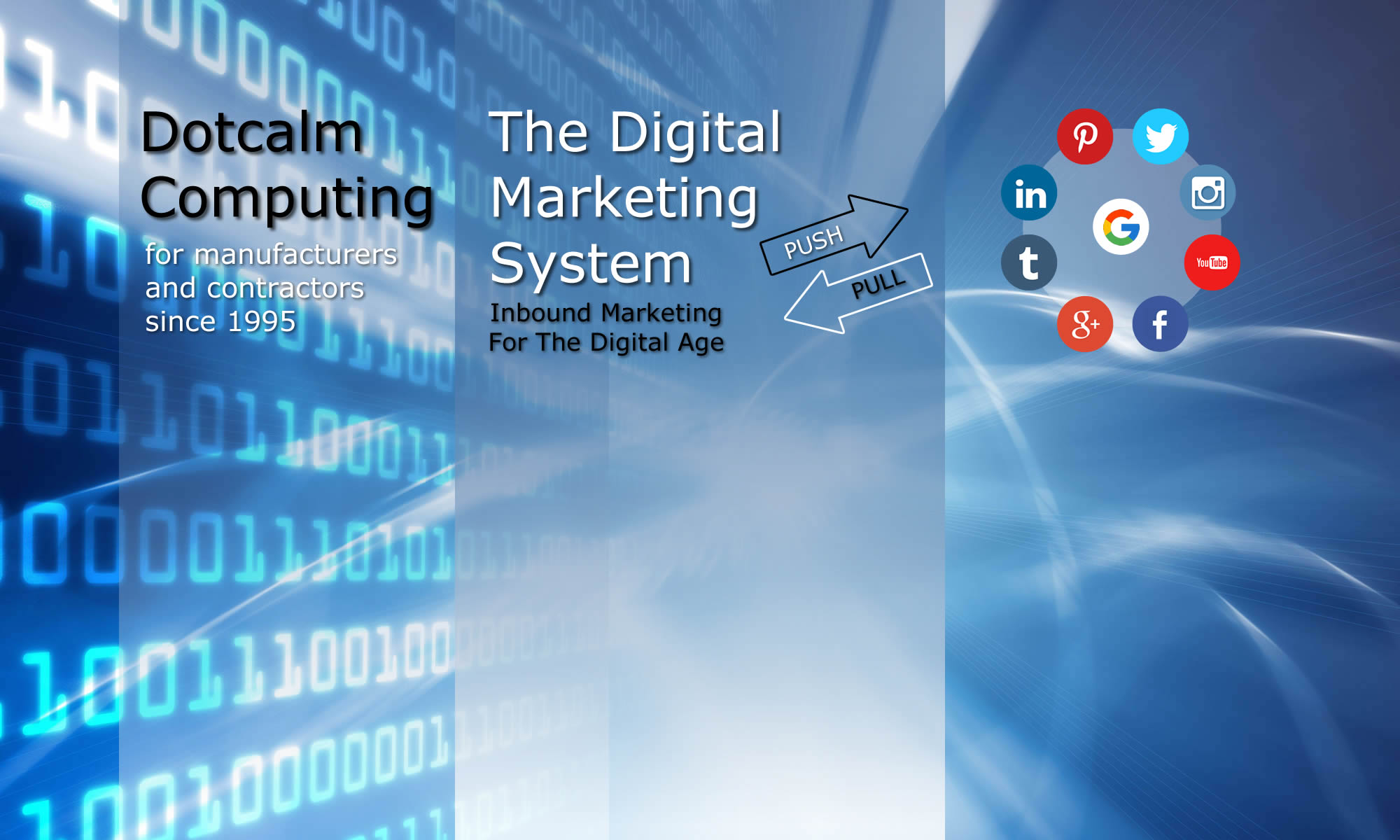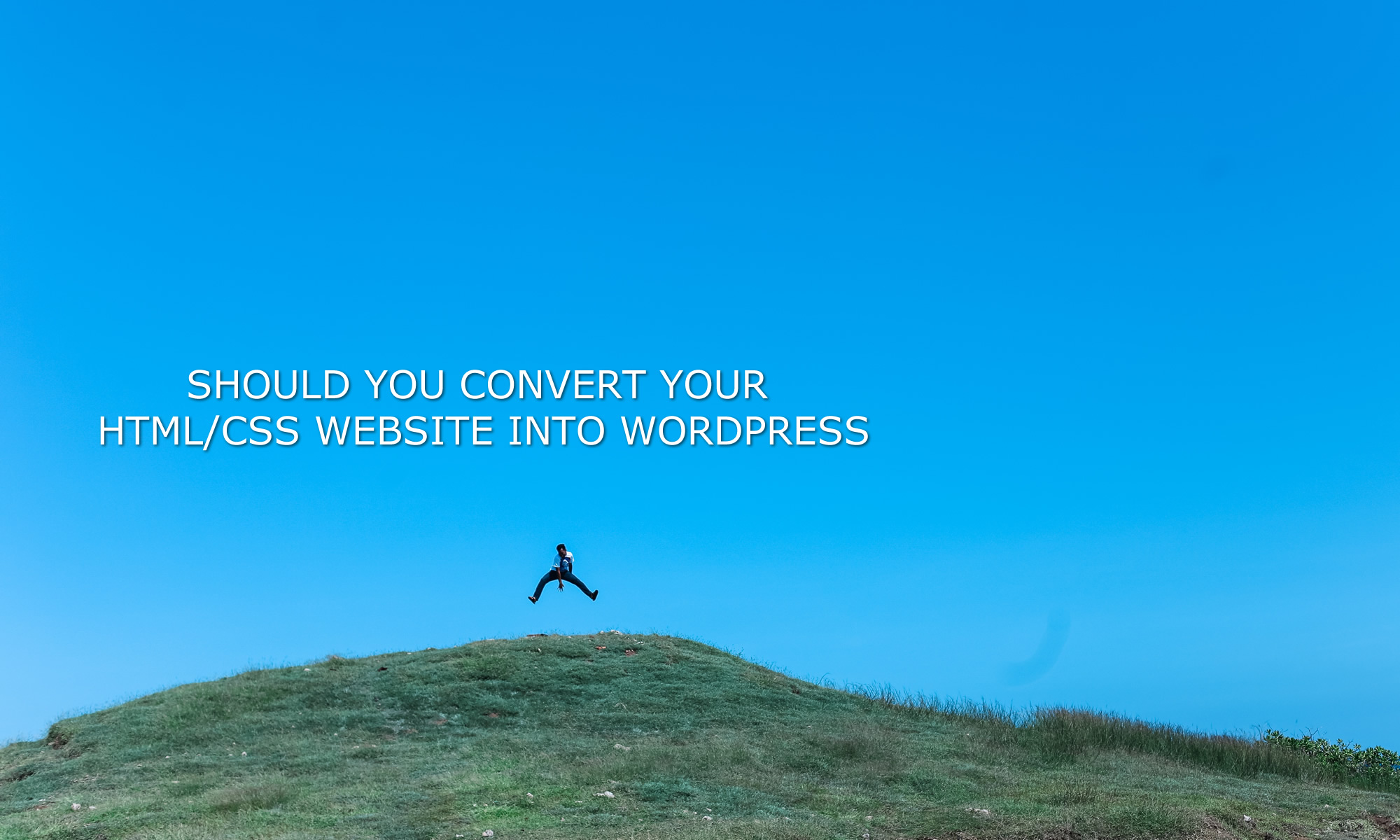Unless your website is both mobile and social media friendly, there is a pretty good chance that you’ll see either a slow decline in traffic to your site, or at the very least no increase in traffic. Is there anything you can do?
There have been several technological developments in the past couple of years that have made the move to a Content Management System a matter of necessity.
1. The Mobile Phone: the arrival of the Mobile Phone has forced search engines like Google to provide content that can be accessed on a mobile phone as easily as it would be on a desktop computer. To encourage websites to become “mobile friendly”, websites are given a better ranking than websites that are not “mobile friendly”. While it is possible to make your website “mobile friendly” using basic HTML, it is difficult to make a site that looks good on both a desktop and on a mobile phone.
2. Social Media: the emergence of social media platforms like FaceBook has changed the landscape when it comes to the promotion of a website and making it easier to find your site. A company without a website is like not having a business card. A website that has no presence on Social Media is like not handing that business card out.
Content – or the images and text collected by a company – and the ability to share that content using Social Media – is what propels a website to the top of the search engines making it easier to find your company online. It is the “sharing” of this Content that pulls traffic to the website which is then converted into leads and sales. The more Content a company can generate and share the greater its return on its investment will be in the website. The formula for turning a website into a successful investment is simple:
Structured & Shared Content = A Greater Return On Your Investment
3. Structured & Shared Content is King: Aside from these two developments, the first ever business oriented theme – Twenty Seventeen – by WordPress makes it possible, for the first time, to extract valuable data – images and text – or content – from a variety of sources within a company. In a word, it makes it possible for a company to build its own website from the ground up using its best natural resource – its own people.
Instead of just relying on the Webmaster to create content for the website, a Content Management System makes it possible for a company, and everyone who works for that company, to contribute to the creation of content.
Background
Lets say that since 2000 your website has evolved to the point that it is currently averaging about 2000 visitors/month or 24, 000 visitors a year. This kind of traffic is like gold for any company who is not a household or famous brand name, and doesn’t have to depend on being found in a search engine like Google.
Loss of that traffic is a real possibility facing any conversion that involves any changes to the code underlying a website.
For a website to be a successful investment, it has to have a lot of traffic or visitors who are looking for what that website offers. To get the necessary traffic, a website must be “content-rich” or capable of creating enormous amounts of images and text about what your company does. The more “content-rich” a site is, the greater amount of traffic it will generate.
Within most companies there is a gold mine of untapped data. From employees, engineers and technicians to representatives across the United States and beyond, there are unlimited resources of images and text. To extract that data, you have to have two things in place. You have to have: 1) a system in place where they can login from anywhere in the world, and that can automatically turn that data into “structured” content, i.e., content that is tagged and categorized in a certain way. Secondly, you have to provide an incentive for all the people in your company to input this kind of data and to create the structured content needed to turn the website into a successful investment.
WordPress, and the Twenty Seventeen theme, is such a system. It allows anyone with a user account to login from anywhere in the world and to create a “post” using images they have taken and text describing that image. It also automatically creates “structure content” when you create a post and enter the appropriate tags and categories. In short, it makes it possible for your company to build its own website.
The Conversion Process
If you choose to replace the existing URL (www.olddomainname.com), instead of using a brand new URL, i.e., www.anewdomainname.com, there is a conversion process that must be followed.
The successful conversion of an existing HTML/CSS website into a Content Management System (CMS) like the WordPress platform is a complicated process.
A lot of companies that have replaced their existing website with a CMS like WordPress, 1) didn’t care about the loss of traffic or 2) never really knew what kind of traffic that they had in the first place or 3) used URL Redirection to keep traffic levels the same as before.
Redirection is the process of loading a specific URL that has been redirected to a different URL, i.e., http://www.olddomainname.com/granulators.htm redirected to http://www.newdomainname.com/granulators/. This involves updating all the pages on the existing site and replacing them with the new URLs and replacing the existing .htaccess file in the root directory on the hosting server.
The Problem
While Redirection may solve one problem, it doesn’t address the issue of how the search engine “spiders” like googlebot, “interpret” the drastic change in code that occurs when switching to the WordPress platform and the PHP language
Search engines use spiders or advanced algorithms to crawl or index a website according to a ranking system. A website is ranked according to literally hundreds of factors including age of the URL, Meta Tags, Alt Tags, Keyword Density, Incoming links, Average Visitor Duration, Loading Time and so on. When the code is changed from simple HTML and CSS to the PHP code used in WordPress, the spider “could” interpret that code in a different way. This “could” lead to a loss of ranking in the search engines for a particular keyword.
A fourth option is to leave the original URL alone and build an entirely different website using WordPress. Once the traffic for the new website is the same as or better than traffic to the original URL, you can feel safe to redirect visitors to the new site.
Content Management Systems
Content Management Systems (CMSs) are software used for the creation of digital content. That content can include text, images, sound or audio files, and videos. It can be used on a website or a social media platform. A CMS is also something that allows users to login from anywhere in the world and update that content. The centerpiece of any CMS is the blog or “posting” tool for creating content.
The three most popular CMSs are: 1)WordPress, 2) Joomia and 3) Drupal. Each has its own advantages and disadvantages and choosing between them is going depend on what you want to use them for. All three requirement very little knowledge of coding, although some knowledge of coding sure makes life easier. All three systems make it easy to create a consistent look and feel from page to page.
All three systems use blogging as a way of adding content to a site, but you can’t ignore the fact that WordPress was the first CMS to use a blog, but also the first to store the content created in a database. And by simply filling out the form to create a page or post, you are automatically adding search engine friendly content to the site.
Here is a comparison of the three systems:
| WordPress | Joomla | Drupal | |
 |  |  |
|
| Downloads | 150 million | 50 million | 15 million |
| Themes | 2500+ | 900+ | 1900+ |
| Plugins | 3100+ | 8000+ | 2500+ |
| SEO | Easy To Configure | Relatively Easy | Pretty Hard |
| Scalability | Great for small to medium sites - not good for a lot of content | Very enterprise friendly. Can manage large amounts of content | Very Scalable |
| Companies | Vogue Bloomberg Chicago Times | Ikea MTV Barnes & Noble | Harvard AOL |
| Used For | Small and Medium Sized Businesses | Ecommce Social Networking | One size fits all |
The decision to go with WordPress was based on several factors: 1) Most Popular, 2) Great Support System, 3) Security, 4) Easy to use Posting system, 5) Rick resource of Plugins for unlimited functionality, 6) High compatibility with Google Analytics/Adwords, 7) Mobile Friendliness, 8) Very Search Engine Friendly, etc.
Graphic Design
WordPress is a theme based system. While it has access to the thousands of themes offered by WordPress, it is best used when it uses the latest theme called the Twenty Seventeen theme. Aside from the graphic design it often requires, this theme is the only business friendly theme offered by WordPress. It uses a Dynamic Landing Page as a home page which displays the most recent posts and keeps the front page fresh and up to date.
A lot of companies like to worry about how the site looks before doing anything else. This approach will get you no where fast.
While the “look” and “feel” of a website is extremely important, it is best left to the last as there are so many other things that have a higher priority. Worrying about what the site looks like is putting the cart before the horse. What good is a beautifully designed website if no one ever sees it? Don’t do things in the wrong order. Start first by getting all the content and the structure of the site ready, optimize every page, and build your social media presence. It’s best to worry about graphic design once people start coming to the site.
Designing for the new Twenty Seventeen theme in WordPress is a challenge in so far as it is based on the latest trend in home page design: Dynamic Landing Page. To meet the requirements of Search Engine Optimization and the demands for a structured home page, the Twenty Seventeen theme uses a Dynamic Landing Page which consists of a scrolling panel design that is made of “channels” to different parts of the website. To meet the demand for “freshness”, one of those panels can be the blog or post page. Every time a new post is made the content on the home page is refreshed, making it search engine friendly.
The scrolling panel design is challenging to design for in so far as each page has a “featured image” that is by design 2000 x 1200 pixels in size. The header image or video is also the same dimensions. The panels themselves are only 820 pixels wide and can only be changed by using a child theme with a custom designed template.
While it is preferred that the design of the site come about over time as images and text are collected, it’s the impression that you want to give your customers that will take some time to develop.
To meet the design requirements of a modern and professional looking website, a graphic designer can always be brought in to add professional and modern graphic design for the site.
Digital Marketing Services
The Digital Marketing System does a lot of things. When all these things work together, the result is a lot of traffic and sales. The system can be broken down into four services. It provides 1) a search engine optimization (SEO) service, 2) a Google Adwords service, 3) a Promotional service involving Social Media and 4) Web Analytics.
Search Engine Optimization
The Digital Marketing System uses what I call a posting engine which you fill out like any form and turns that input into structured or search engine friendly content. This process makes your pages and the entire site “search engine friendly” and helps the search engine determine the subject matter of the page or post. While this looks and sounds easy, keyword research is still of paramount importance and it requires a lot of analysis and hard work to really be successful.
Google Adwords
The Digital Marketing System not only makes it super easy to add structured content to your site and whatever social media platform you use, it also can create unique landing pages designed to convert visitors into buyers. Using custom designed templates, it makes it easy to create quick and productive landing pages.
My Adwords Services not only include designing landing pages, it starts with the setup and operation of a Google Adwords campaign, the installation of Google Tag Manager, Google Analytics, and Web Master Tools which make it all work together.
The most important part of developing a successful Adwords Campaign is the setting up of a tracking system that will be able to determine what kind of return you are getting for your investment. The secret to maximizing the return on your Adwords investment is understanding that in the Google Adwords world there is more than one kind of “click” :
1. Low Return on Investment Click. This is when someone clicks on your ad and just leaves the website.
2. High Return on Investment Click. This is when someone clicks on your ad and then clicks on a link, clicks on an email link or clicks to download a brochure. These extra clicks are called Conversions.
A click that leads to more conversions is the most valuable type of click and its the kind of click that you want to attract. The first kind of click just costs money and there is no or very little return on your investment (ROI). More importantly, Google makes you pay less for the second kind of click. Knowing this can save you a considerable amount of your hard earned money.
Social Media Web Promotion
In the past it was often said that if “Content is King” getting links to your website was “Queen”. The days of overloading your meta tags with keywords, adding hidden keywords in your text and joining link farms are finally over. As of March 2017, the first human edited directory -The Open Directory Project or DMOZ, (launched 19 years ago June 5, 1998) has shut its doors and will no longer be accepting requests to be listed in their directory. It’s the final response to what has been the overwhelming impact of Social Media on how you should promote your website.
There is no question about the rising power of social media to reach potential customers. A website without lots of traffic can’t even be technically called a website. Platforms like Facebook, Twitter, LinkedIn, Instagram, Pinterest and SnapChat offer a direct route to engaging your target market both locally, nationally and globally. Each platform is different: they have their own syntax and communication style. Some of these platforms also offer robust advertising opportunities to drive brand awareness, reach new customers, or target existing website visitors.
Social Media is essential for reaching:
- New customers
- Promoting website content created by Foremost
- Encouraging visitor input and dialogue
- Engaging with your network of followers to obtain useful insights into your industry.
Nowadays it’s all about developing content and sharing it using social media. My promotional service consists of building your website presence on all the social platforms by building as many relationships with potential customers as possible.
Web Analytics
The Digital Marketing System is the perfect tool for building a system that can show how well your website is performing and whether or not changes need to be made. The cost of developing and maintaining this kind of system can only be measured properly when you know what kind of return you are getting. If you are spending $20,000/year on hosting, advertising on Adwords, Facebook and LinkedIn, and website development, that number is meaningless unless you know how much revenue the site is generating. Spending $20,000/year to get $25,000/year is not nearly as good as spending the same amount and generating $50,000/year. Knowing what your ROI is can make a big difference in how you perceive the cost of doing business and how well your website is performing.
Rate of Return On Your Investment
Even though the Rate of Return or ROI is probably the most important metric when it comes to determining how effective your website is, very few companies pay any attention to it.
Setting up a system that can calculate the rate of return on your investment in a website starts with being able to track what visitors do on your website and what percentage of the emails, forms and phone calls are converted into sales. This is where Google Tag Manager and Google Analytics can provide you with kind of data that can mean the difference between a low and a high ROI.
Having some way of tracking what emails and forms are being converted into sales requires a database and the ability to record when those leads are converted into sales.
The hardest part of all this, is finding a way to handle phone calls and tracking when they lead to sales. A company policy of asking people who call how they found you is a good place to start.
The Digital Marketing System sets up well when it comes to making decisions that can improve or adversely affect the performance of your site. Changing the impression your site is giving, for example, is simply a matter of updating content and giving it some structure. Not knowing the ROI means making these kinds of decisions in the “dark” and can lead to disaster.
The Digital Marketing System
Hubspot: “The Inbound Marketing System posts content that is automatically optimized for search engines, and 1) pushes it on to social media, 2) pulls visitors back to your site from Google and 3) engages visitors from Adwords with landing pages, That’s inbound marketing.”
Once it has been decided that WordPress is the right platform for your business, the process of building a successful website is a three stage process.
STAGE 1: The Digital Marketing System (PUSH)
STEP ONE: Build up Social Media Presence – Facebook
- Create an account and make a business page
- Create a network by “liking” all your 1) suppliers, 2) existing customers, 3) customers your want, and anyone who has sent a form, email or made a phone call
- Once they “like” you back, anything you post shows up on their Facebook page and vice-versa, i.e., SHD-9A or the most recent installed system.
- Create a link to that post from Facebook (Automatic)
- Post is automatically shared with thousands of companies.
- Greater Social Media Presence = Higher Ranking in Google
STEP TWO: The Posting Engine (WordPress)
- Login from anywhere in the world.
- Create a post of an existing or new product, service, solution or system with the posting engine.
STAGE 2: Build Content for Static and Dynamic Landing Pages (PULL)
STEP ONE: Build Content and Store in Database
- Create posts to build structured content which is stored in the Database
- Static Pages: link to posted content stored in the Database
- Dynamic Landing Page: with 4 channels to different parts of the site
- Fresh content added to Front Landing Page with every new post.
- Problem: Not enough product images are of high quality
STAGE 3: Adword Landing Pages (PULL)
STEP ONE: Templates for Landing Pages
- Build Landing Pages for each Ad Group
- http://www.newdomainname/blog/landing-page/
Summary:
This system accomplishes TWO things: it allows you to 1) push or showcase all of your products (solutions, systems and services) to thousands of companies on social media, and 2) pulls visitors from Google by automatically creating structured or search engine optimized content for your website.
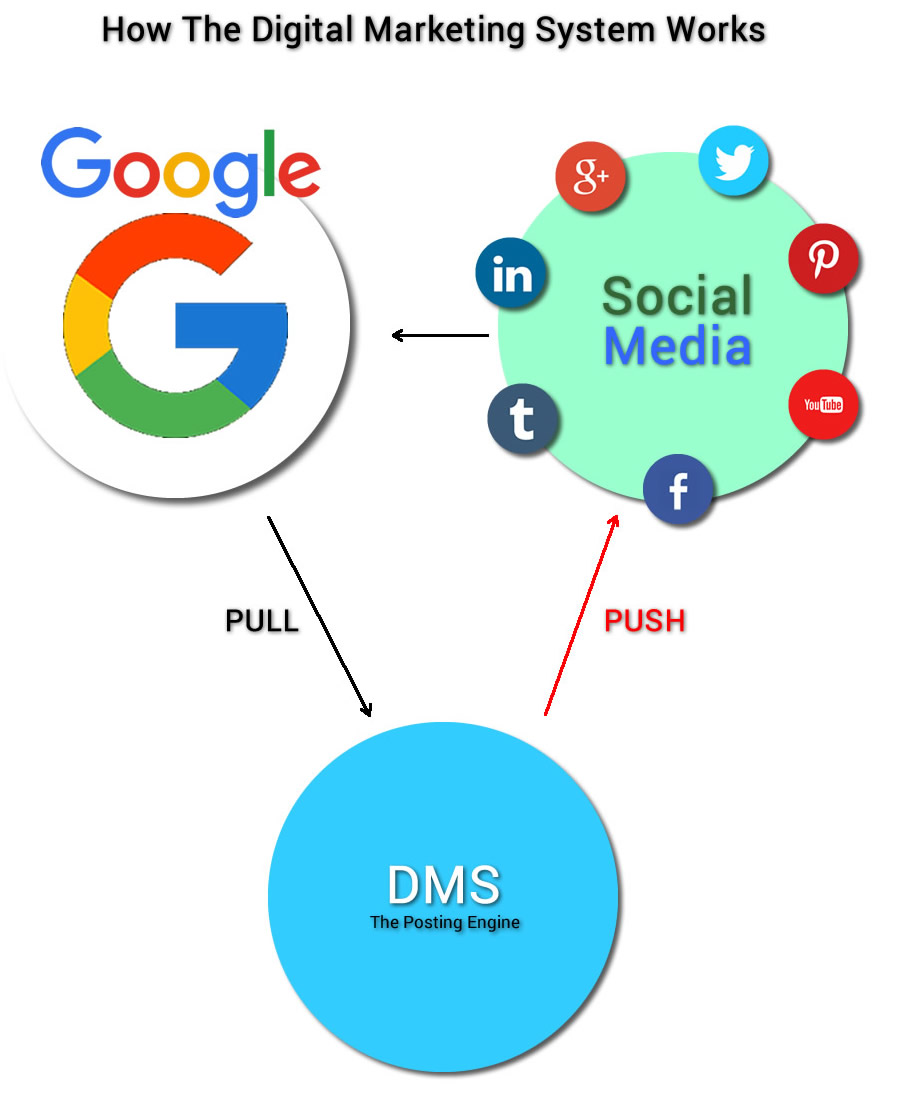
The Posting Engine
Everything begins with creating posts with images and text describing remote system installations of all your equipment.
- Create a Post by going to Posts/Add New
A. Entering A Title
- The first step is to enter a title which serves as the title of the post and shows up in the tab when you go to the post. It usually contains the keyword that the post is about.
B. Adding Content
- Under the Text or Visual tab you will past content that will include keywords describing what the post is about, i.e., name of the product, its description, some main features and specifications.
C. Category
- Either create or select a category in which to put your post. This makes it possible to search all your posted content by Category. It also gives the search engine a way to rank your post.
D. Tags
- Either create or select a tag for your post. This makes it possible to search all your posted content by tags or keywords and gives the search engine a way to rank your post.
E. Featured Image
- Click on Set featured image and add an image to your post. Image has to be 2000 x 1200.
- Enter a Caption
- Enter Alt Text
- Enter Description
- Click Set featured image
F. Publish
- Click Save Draft or Preview
- Status: Option to save as draft or pending review.
- Visibility: Options include Public, Stick this post to the front page, Password protected and Private
- Publish: Options include immediately, by a certain date.
- Click the Publish button.
G. The Publish Button
- Create structured or search engine optimized content for your website which is stored in a database.
- Create content for social media to share with thousands of companies interested in your product.
- Adds the post to the Dynamic Landing Page
Summary
When you use the Posting Engine you do THREE things: 1) create content for social media platforms like Facebook, 2) create content that is stored in the database and can be accessed from static pages, and 3) create content for the Dynamic Front Landing Page.

Some of the Main Features of DMS
FEATURE 1: The Dynamic Front Landing Page
- Go to Appearance/Customize/Theme Options
- Choose between One Column or Two Column
- Choose from 4 different pages from each dropdown list.This turns your home page into a dynamic landing page with 4 channels to different parts of your website
- Select the Posting Engine or Blog in Section 4.
This allows you to add fresh new content to your home page and will be automatically updated whenever you publish a new post.
Note: this feature also allows you to change panels in a very short time making it possible to showcase different parts of your site whenever necessary.
FEATURE 2: Posts
Use Posts to create a menu or navigational structure for your website.
- Create a Post by going to Posts/Add New
A. Enter A Title
B. Add Content
C. Select a Category
D. Enter a Tag(s)
E. Add a Featured Image
F. Publish
G. To Add Post to Menu
- Go to Apperance/Menus.
- Click the Posts tab
- Select the post you want to add to the menu
- Click Add to Menu
- Click Save Menu
FEATURE 3: Pages
Pages are used to create “channels” to different parts of the website and can be exchanged by going to Appearance/Customize. Recommend only using pages for the dynamic home page.
- Go to Pages/Add New
A. Entering A Title
- The first step is to enter a title which serves as the title of the page and shows up in the tab when you go to the page. It usually contains the keyword that the page is about.
B. Adding Content and Linking to Content Stored in the Database
- Under the Text or Visual tab you will past content that will include keywords describing what the page is about, i.e., name of the product, its description, some main features and specifications.
- Add a link to a post stored in a database
C. Parent
- Choose a parent for the page which gives a hierarchical structure to all your static pages.
D. Template
- Choose between Default Template or Landing Page
E. Featured Image
- Click on Set featured image and add an image to your post. Image has to be 2000 x 1200.
- Enter a Caption
- Enter Alt Text
- Enter Description
- Click Set featured image
F. Publish
- Click Save Draft or Preview
- Status: Option to save as draft or pending review.
- Visibility: Options include Public, Password protected and Private
- Publish: Options include immediately, by a certain date.
- Click the Publish button.
G. The Publish Button
- Creates a static page that is structured or search engine optimized for the search engines and is stored in the database.
FEATURE 4: Adword Landing Pages
- Go to Company Profile/Landing Pages
- Enter password
To Create A Landing Page
- Go to Pages/Add New
- Add Title/Content and Set featured Image
- Under Parent select Landing Pages
- Under Template choose Landing Page
FEATURE 5: Customization
- Go to Appearance/Customize
A. Site Identity
- Enter a Site Title
- Enter a Tagline
- Check the Display Site Title and Tagline
- Select an image for the Site Icon
B. Colours
- Choose between Light, Dark and Custom
- Select a Header Text Color
C. Header Media
- Choose between Video or Image (2000 x 1200)
- Or enter a YouTube video
D. Menu
- Create a Top Menu
- Create a Social Menu – access to all social media platforms, i.e., YouTube
E. Widgets
- Add a Search By Keyword widget to the Sidebar
- Add a Search By Category widget to the Sidebar
- Add a Recent Posts widget to the Sidebar
- Add a Search By Month widget to the Sidebar
- Add a Members Only widget to the Sidebar for logging in to the system.
- Add a Search By Keyword widget to Footer 1
F. Static Front Page
- Choose between Your latest posts and A static page
- Select a page for the Front page
- Select the posting engine for the Posts page
G. Theme Options
- See Feature 1: Dynamic Landing Front Page
H. Additional CSS
FEATURE 6: Contact Forms
- Go to Contact/Add New
- Create a form for the Contact Page
- Create a form for the Adword Landing Pages
- Select Flamingo/Inbound Messages to see where all submitted forms are stored automatically and can be exported into Excel.
- All submitted forms are sent to the Gmail account
FEATURE 7: Centralized Email
- All the emails from your@comanyname.com can be forwarded to a Gmail account.
- All submitted forms will go to Gmail account.
FEATURE 8: Featured Images
- Set a Featured Image for all posts and pages
- Must be 2000 x 1200 and of the highest quality.
FEATURE 9: Menus: Top and Social Menu
- Go to Appearance/Menus
- Select a menu to edit: Top Menu
- Select a menu to edit: Social Menu
- Places Social Media buttons at the bottom of the page
- Click on YouTube button
FEATURE 10: Mobile Access
WordPress makes it possible to edit pages and posts on your website using your smartphone.
- Login to your website
- Select the Page or Post that you want to edit and click Update
FEATURE 11: Theme Development
- Go to Appearance/Themes
- Create your own theme.